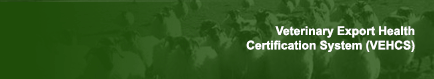

VEHCS Support
Support |
Helpful Resources |
Important Links |
About |
Tips
Tip 1: Storing previously typed text in your browser.
Browsers allow previously typed form text to be saved in their settings. Once you begin typing text, your browser remembers similar text that had been used before for that entry and offers a shortcut to enter this text again.
Note: These steps to change your browser settings will only work if those features have not been disabled due to your organization's IT security policies.
Internet Explorer:

- Under Tools, select Internet Options.
- Select the Content tab and click the "Settings" button under the AutoComplete section.
In Internet Explorer 6, it is an "AutoComplete" button under the Personal Information section. - Under Use AutoComplete for, check the checkbox for "Forms".
- Click the OK button in the AutoComplete Settings box to save and close.
- Click the OK button in the Internet Options box to save and close.
Mozilla Firefox:
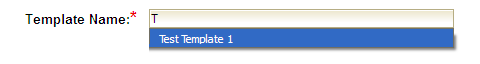
- Under Tools, select Options.
- Select the Privacy tab.
- Under History, check the checkbox for "Remember what I enter in forms and the search bar".
- Click the OK button in the Options box to save and close.
Apple Safari:

- Under Edit, select Preferences.
- Select the AutoFill tab.
- Under AutoFill web forms, check the checkbox for "Other forms".
- Click the X at the top right corner of the Preferences box to save and close.
